Cart Empty !
-
 Laptop & Notebooks
Laptop & Notebooks
-
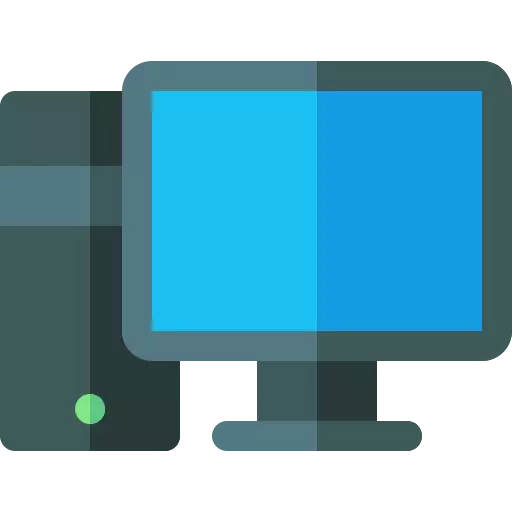 Desktop PC
Desktop PC
-
 PC Componets
PC Componets
- Processor
-
Motherboard
- GIGABYTE (Intel)
- Gigabyte (AMD)
- MSI (Intel)
- MSI (AMD)
- ASUS (AMD)
- ASUS (Intel)
- BIOSTAR (AMD)
- Biostar (Intel)
- ASRock (AMD)
- Colorful (AMD)
- ASRock (Intel)
- Colorful (Intel)
- NZXT (Intel)
- Maxsun (intel)
- Maxsun (AMD)
- NZXT (AMD)
- Arktek (Intel)
- Unika (Intel)
- Afox (Intel)
- REVENGER(Intel)
- Afox (AMD)
- Unika (AMD)
- Graphics Card
- Hard Disk Drive
- Portable HDD
-
SSD
- Corsair
- Kingston
- Team
- GIGABYTE
- Ocpc
- XOC
- Apacer
- Transcend
- MSI
- PNY
- Hikvision
- Adata
- Aitc
- Seagate
- Dahua
- LENOVO
- Samsung
- Netac
- SanDisk
- Acer
- Western Digital
- Lexar
- NEO FORZA
- Walton
- Crucial
- Twinmos
- Biwintech
- Orico
- Smart
- HP
- Colorful
- Addlink
- OSCOO
- Patriot
- Ramsta
- Pc Power
- Redragon
- Kimtigo
- AGI
- Revenger
- MiPhi
- KingSpec
- King Super
- Suneast
- Portable SSD
- Desktop RAM
-
Computer Case
- Antec
- Lian Li
- PC Power
- DeepCool
- Corsair
- Gamdias
- NZXT
- 1st Player
- MSI
- Gigabyte
- Acer
- Value Top
- Asus
- Thermaltake
- CoolerMaster
- Montech
- Monarch
- MaxGreen
- Phanteks
- OVO
- Aptech
- Power Train
- Xigmatek
- Evolur
- Gamemax
- ARESZE
- Wintech
- Tharmal
- ARS
- Revenger
- Huntkey
- Aigo
- Carbono
- Fantech
- FSP CASING
- Cougar
- Golden Field
- Delux
- ReDragon
- Metallic Gear
- Trendsonic
- Xtreme
- PCCOOLER
- Virtu
- Tecware
- Maxcool
- Safeway
- Power Supply
- CPU Cooler
- Custom Cooling Kit
- Casing Fan
- Sound Card
- Optical Drive
- SSD Cooler
- Gpu Vertical Mount
-
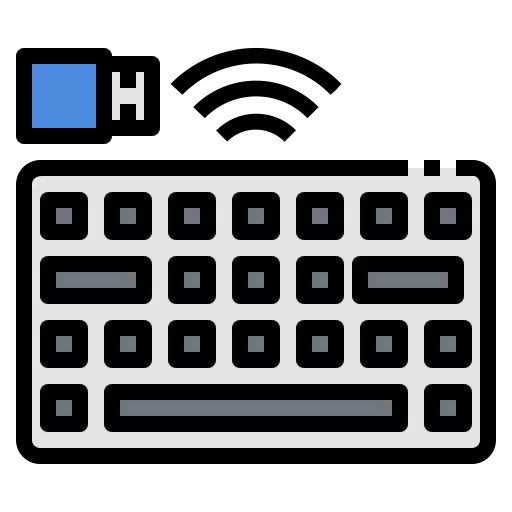 Accessories
Accessories
-
Headphone & Headsets
-
Headphones
- Gaming Headset
- Logitech
- Corsair
- Fantech
- Edifier
- JBL
- Asus
- Rapoo
- EKSA
- Havit
- A4Tech
- HyperX
- MCHOSE
- Gamdias
- Sony
- 1MORE
- Dareu
- Fifine
- Baseus
- MSI
- Razer
- Walton
- Cooler Master
- 1st Player
- Maxell
- Cougar
- Cosonic
- Power Color
- Jabra
- Microlab
- HP
- Imice
- Xtreme
- Genius
- Monka
- Plantronics
- KWG
- Remax
- Creative
- Meetion
- Thermaltake
- ReDragon
- Yealink
- yison
- Awei
- Teutons
- Haylou
- SteelSeries
- Lenovo
- Zoook
- Motospeed
- Anker
- Gigabyte
- Bose
- AULA
- Fanvil
- Maono
- inbertec
- Motorola
- Joyroom
- Xtrike Me
- Micropack
- Turtle Beach
- Hifuture
- Delux
- fastrack
- Apple
- Hoco
- TECWARE
- OneOdio
- WIWU
- Kisonli
- Jedel
- Onikuma
- Honor
-
Earphone
- Foneng
- Logitech
- Edifier
- FANTECH
- Razer
- 1MORE
- Xiaomi
- Havit
- Baseus
- A4tech
- Rapoo
- Redragon
- Lenovo
- Asus
- Realme
- Melody
- ZOOOK
- RIVERSONG
- BEATS
- Remax
- HP
- Jabra
- Walton
- Xtra
- Micropack
- Yison
- Energizer
- Belkin
- Huawei
- Thermaltake
- WIWU
- Steelseries
- Megastar
- Ugreen
- Hoco
- UiiSii
- Oneplus
- Motorola
- JBL
- Awei
- Mibro
- Joyroom
- Acefast
-
Earbuds
- Samsung
- Edifier
- JBL
- Xiaomi
- Rapoo
- Realme
- Fastrack
- Oneplus
- Haylou
- Baseus
- Mibro
- QCY
- 1More
- F & D
- wiwu
- Havit
- XINJI
- Boya
- UiiSii
- AULA
- Energizer
- Yison
- Bose
- Lenovo
- LDNIO
- HyperX
- Steelseries
- Apple
- Huawei
- Foneng
- Belkin
- Hoco
- Litepods
- Asus
- Acefast
- Remax
- Ugreen
- Awei
- Dareu
- Anker
- Oraimo
- SoundPEATS
- Joyroom
- Microlab
- Xpert
- Jabra
- Xtra
- Honor
- Razer
- RIVERSONG
- Fantech
- Vention
- Imilab
- Sony
- Onikuma
- Neckband
- Headset Stand
-
Headphones
-
Mouse
- Logitech
- Rizyue
- MCHOSE
- Corsair
- A4 Tech
- Dareu
- MSI
- Fantech
- Havit
- Razer
- EKSA
- Rapoo
- HyperX
- Gigabyte
- Black Cat
- Thermaltake
- HP
- Apple
- PC Power
- IMICE
- Xiaomi
- Adata
- Dell
- Thunderobot
- Genius
- Lenovo
- Delux
- Philips
- Motospeed
- HOCO
- Darmoshark
- Bajeal
- Gamdias
- Micropack
- Steelseries
- Marvo
- Cooler Master
- Monka
- KWG
- A.Tech
- Asus
- T-Wolf
- Microsoft
- AULA
- Value Top
- Baseus
- Xtrfy Mouse
- Xtrike Me
- Nzxt
- Tecware
- Ugreen
- Revenger
- Targus
- GameSir
- Orico
- Golden Field
- WiWU
- Walton
- Newmen
- Jedel
- Keywin
- Machenike
- Prolink
- Xtreme
- DeepCool
- Redragon
- Xigmatek
- VGN
- Cougar
- Meetion
- Ajazz
- Aptech
- Keychron
- ATK
- Onikuma
- Attack Shark
- RK Royal
-
Keyboard
- Corsair
- MCHOSE
- Logitech
- Fantech
- Dareu
- Thunderobot
- MSI
- PC Power
- A4Tech
- HYPERX
- Havit
- AULA
- RK Royal
- Dell
- AJAZZ
- Thermaltake
- Gamdias
- E-YOOSO
- 1st Player
- Redragon
- Lingbao
- NZXT
- Golden Field
- Xtrike Me
- Black Cat
- Revenger
- Asus
- BAJEAL
- JAMESDONKEY
- Keychron
- Mumre
- Rapoo
- KEYCOOL
- Leaven
- DeepCool
- HP
- Manbasnake
- Gigabyte
- Value-top
- RAPTURE
- Dark Alien
- Diamond Field
- Robeetle
- Adata
- xtreme
- Xiaomi
- Zifriend
- Delux
- ZIYOULANG
- SteelSeries
- Razer
- Aptech
- Cooler Master
- Apple
- Meetion
- Xinmeng
- Evga
- Leobog
- PROLINK
- Cougar
- Micropack
- Tecware
- T-Wolf
- IMICE
- KWG
- Capturer
- Onikuma
- Marvo
- Machenike
- Monka
- Motospeed
- Magegee
- Jedel
- Montech
- YUNZII
- Lenovo
- Walton
- Baseus
- WebCam
- Microphone
- Mouse pad
- Barcode Scanner
- Gamepad
- Pen Drive
- Memory Card
- Power Bank
- Thermal Paste
- Capture Card
- Power Strip
- Presenter
-
Cable & Converter
- HUB & Splitters
- Drive & Enclosures
- Wrist Pad
- Keycaps
- Bluetooth Receiver
- RGB Strip & Controller
- VGA Holder & Mounts
- Mouse Bungee
- Console Converter
- Card Reader
-
Headphone & Headsets
-
 Smartphone & Tablet
Smartphone & Tablet
-
 Monitor And Displays
Monitor And Displays
-
Monitor
- Gigabyte
- SkyView
- MSI
- LG
- Benq
- Xiaomi
- Dahua
- HP
- ViewSonic
- Asus
- Lenovo
- Hikvision
- PC Power
- Acer
- Corsair
- Philips
- Aiwa
- Uniview
- Revenger
- Dell
- AOC
- Samsung
- Huawei
- Value Top
- Walton
- Huntkey
- NPC
- Thunderobot
- PCV
- Esonic
- Trendsonic
- Gaming Monitor
- Koorui
- OVO
- ReDragon
- HKC
- Tecware
- BlackCat
- Aptech
- UNIVISION
- Fantech
- StarEx
- Interactive Flat Panel
- Digital Signage
- Monitor Mounts
- Monitor Holder
- Monitor Light
-
Monitor
-
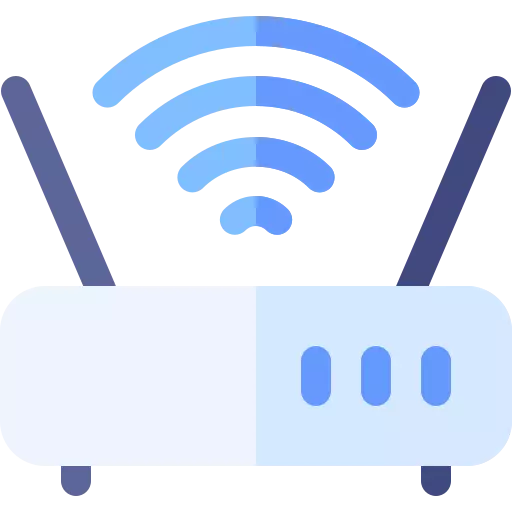 Network & Router
Network & Router
-
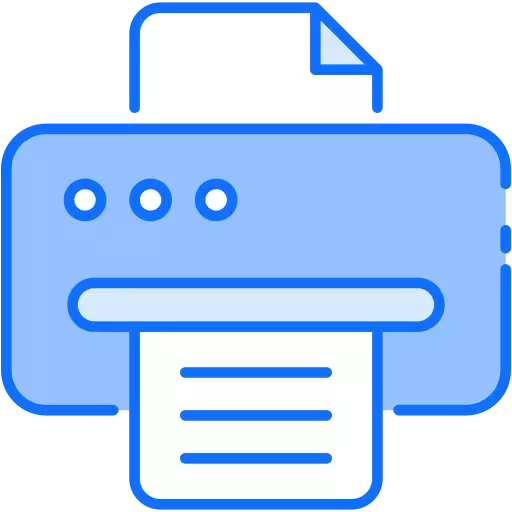 Office Equipments
Office Equipments
-
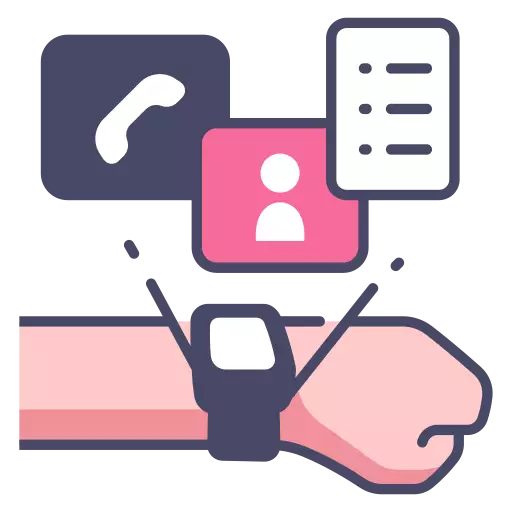 Gadgets & Lifestyle
Gadgets & Lifestyle
-
 Cameras
Cameras
-
 Laptop Accessories
Laptop Accessories
-
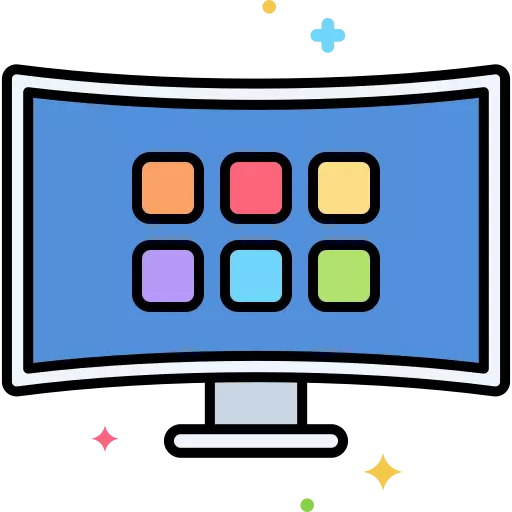 TV & Speaker
TV & Speaker
- Television
-
Speakers
- Fanvil
- Solitine
- Edifier
- Walton
- F & D
- Microlab
- Logitech
- JBL
- XTREME
- Hifuture
- Redragon
- Razer
- Fantech
- Havit
- Samsung
- Sony
- Thunderobot
- Golden Field
- Polk Audio
- Amazon
- CMX
- Marantz
- T-Wolf
- Hoco
- PC Power
- Hotmai
- Intex
- Kisonli
- Marvo
- Digital X
- Realme
- Phoinikas
- Yison
- Steelseries
- Philips
- Harman Kardon
- Black Cat
- Remax
- Denon
- Jedel
- Awei
- Klipsch
- Belkin
- Wiwu
- Xiaomi
- Crossroads
- Creative
- Micropack
- Value-Top
- Xtrike Me
- Ahuja
- AULA
- X-mini
- Rapoo
- Revenger
- Aigo
- Onikuma
- Home Theater
- Bluetooth Speaker
- Steaming Box
- Dac & Amplifiers
- TV Accessories
-
 IPS & UPS
IPS & UPS
-
 Security Surveillance
Security Surveillance
-
 Gaming Gears
Gaming Gears
-
 Home Appliance
Home Appliance
-
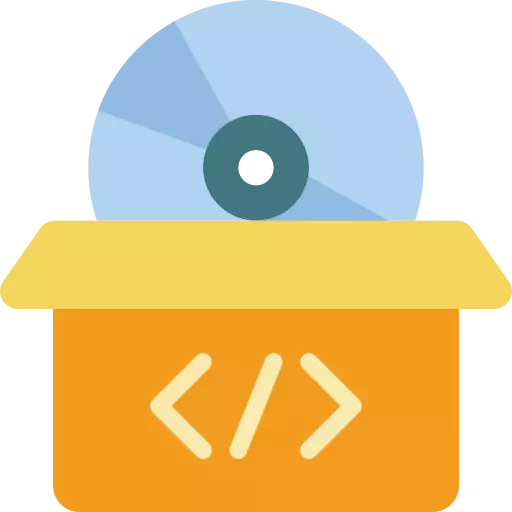 Software
Software
-
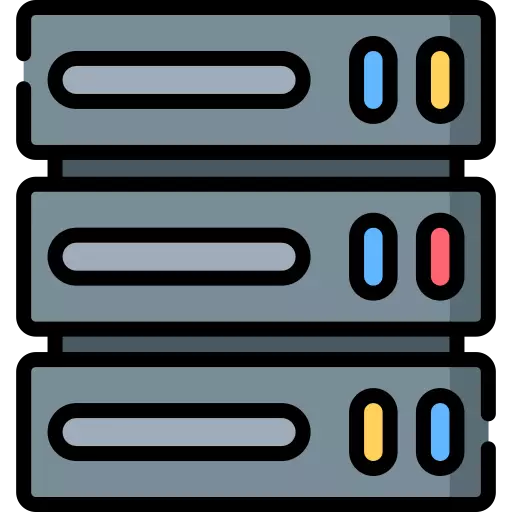 Servers & Workstation
Servers & Workstation
- Router & Network
- Range Extender
Network Extender Price in Bangladesh 2025-TechLand BD
Network Extender Price in Bangladesh 2025-TechLand BD begins at BDT 1,900৳ and can go up to BDT 39,200৳ depending on the brand and specifications With a variety of 31 items available at TechLand, where 21 items are in stock now & 23 items offer you the best discount price in BD. Find the perfect Range Extender Router & Network for your requirements. Search for Network Extender price in Bangladesh, Network Extender price in bd, Network Extender overview, Network Extender Verizon, Network Extender vs signal booster, Network Extender with an ethernet port, Network Extender for home, Network Extender Verizon setup to learn more about our products and services.
Filters
- PID : P3002506030
- Brand : Cudy
- Model : RE1200
- PID : P0802506069
- Brand : Mikrotik
- Model : DynaDish 5
- Warranty : 1 year
- PID : P0802506068
- Brand : Mikrotik
- Model : mANTBox 2 12s
- Warranty : 1 year
- PID : P1132506007
- Brand : Linksys
- Model : LAPAC1200C
- Warranty : 3 Years
- PID : P1402506046
- Brand : FJGEAR
- Model : FJ-HUK20
- PID : P1402506045
- Brand : FJGEAR
- Model : HEA120
- PID : P0792506149
- Brand : TP-Link
- Model : TL-SG1008MP
- PID : P0792506107
- Brand : TP-Link
- Model : TL-WA855RE
- PID : P0792506106
- Brand : TP-Link
- Model : RE200 AC750
- PID : P0792506105
- Brand : TP-Link
- Model : TL-WA860RE
- PID : P0792506104
- Brand : TP-Link
- Model : TL-WA850RE
- PID : P0772506078
- Brand : NETGEAR
- Model : ANT24501B ProSafe
- PID : P0772506077
- Brand : NETGEAR
- Model : Netgear WAX610Y
- PID : P0772506076
- Brand : NETGEAR
- Model : Netgear WAX610
- PID : P1132506004
- Brand : Linksys
- Model : LAPN600
- PID : P1132506003
- Brand : Linksys
- Model : LAPAC1200
- PID : P0772506042
- Brand : NETGEAR
- Model : RBK352
- PID : P0772506041
- Brand : NETGEAR
- Model : MK62
- PID : P0772506040
- Brand : NETGEAR
- Model : SRS60
- PID : P0772506039
- Brand : NETGEAR
- Model : RBS50Y
- PID : P0772506087
- Brand : NETGEAR
- Model : WAX214
- Warranty : 5 Year
- PID : P1192506036
- Brand : Netis
- Model : Netis E1+
- PID : P0772506064
- Brand : NETGEAR
- Model : RBS350
- PID : P0762506014
- Brand : D-Link
- Model : DAP-1325
- Warranty : 1 year
Network Extender price in Bangladesh 2024
TechLand BD is one of the best e-commerce sites in Bangladesh.TechLand BD is one of the best Network Extender sellers in Bangladesh.TechLand BD provides the best price in Bangladesh.TechLand BD sells all kinds of Network extenders like toto-link etc.What's a network extender?
A WiFi repeater or extender is used to extend the content area of your WiFi network. It works by taking your subsisting WiFi signal, amplifying it, and either transporting an extended signal.
For why used for Network Extender
A Wi-Fi extender is an accessory that can help you expand your subsisting Wi-Fi network, while your primary router may not cover the entire house. This can be an effective way to upgrade your Wi-Fi speed without having to pay for a good internet plan
Does the range extender actually work?
WiFi Extender can, in fact, extend the reach of your wireless network. But their effectiveness is limited by a number of factors, including the speed of your home Internet connection, the distance from your router, the need for WiFi content in your home, and your family's WiFi needs.
What's the difference between a signal exponent and a network extender?
Network extenders, sometimes called microcells or femtocells, are different from signal boosters in that they cause their own
. cell signals in your home and then route all your cellular calls and data through your high-speed internet, not cell networks.
The difference between mesh and range expander
Fake network systems are more seamless, efficient, and updated quickly. Unlike an extender, which you can add to an existing Wi-Fi network, fake systems are usually a complete replacement for your home Wi-Fi.
The best place to keep WiFi Extender
The ideal place to place the extender is halfway between your wireless router and your computer, but the extender must be within the wireless range of the wireless router. Tip: If you need to use a different location, move the extender closer to the device, but still within the wireless range of the router.
Don't have an account ? Register























