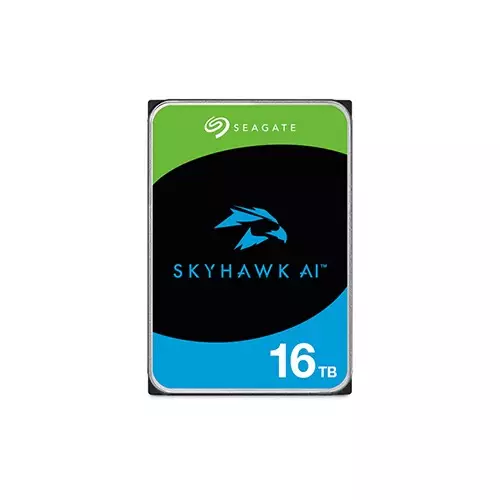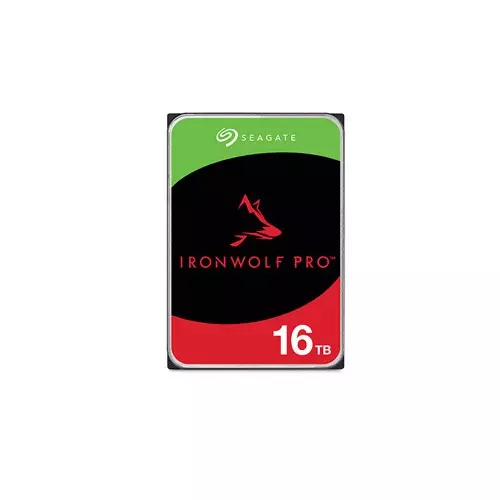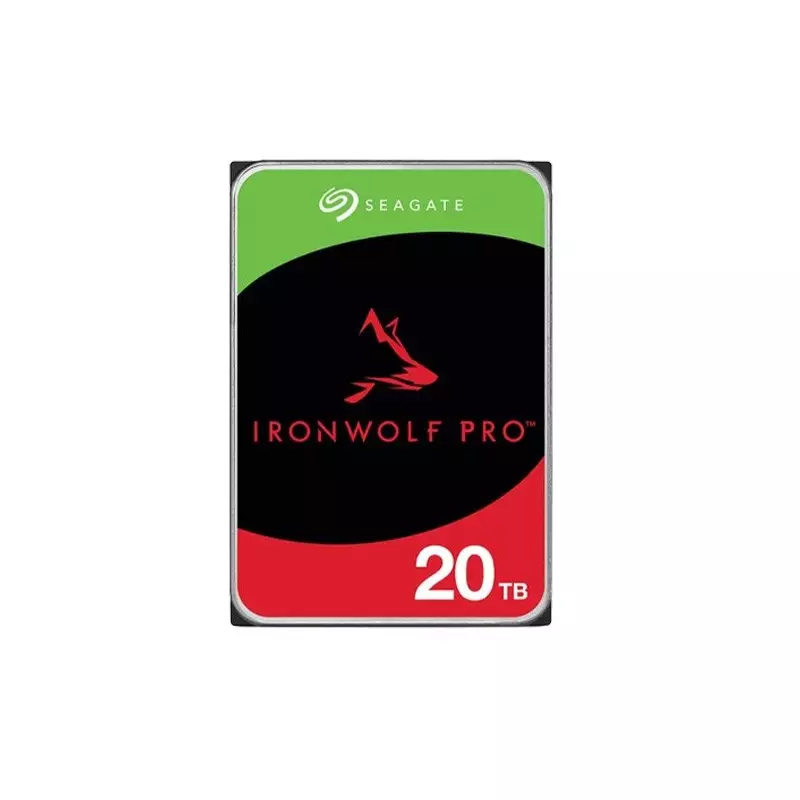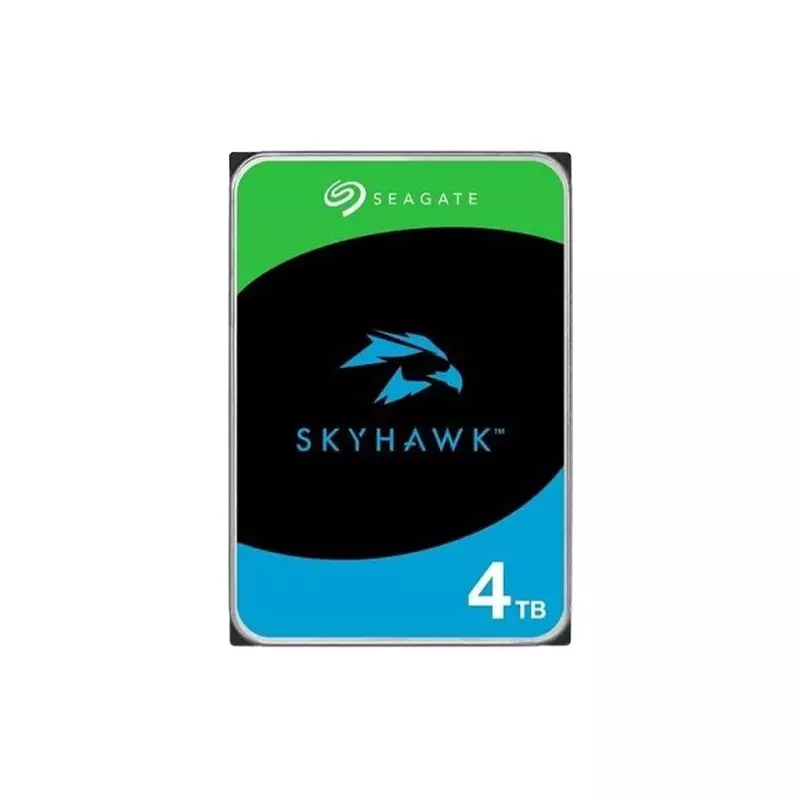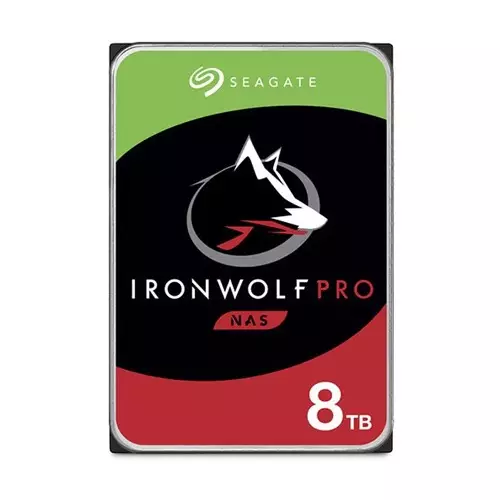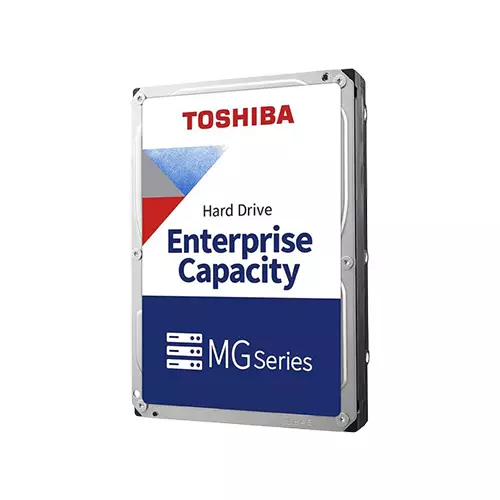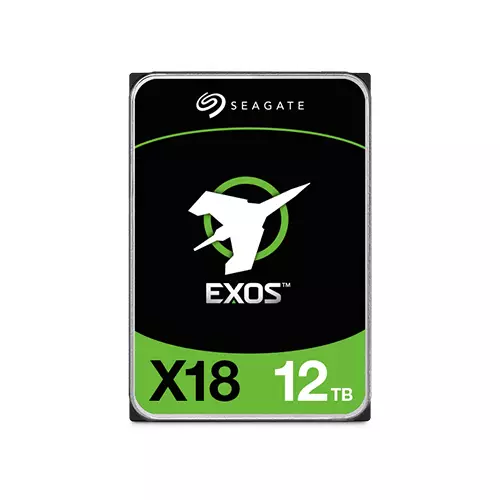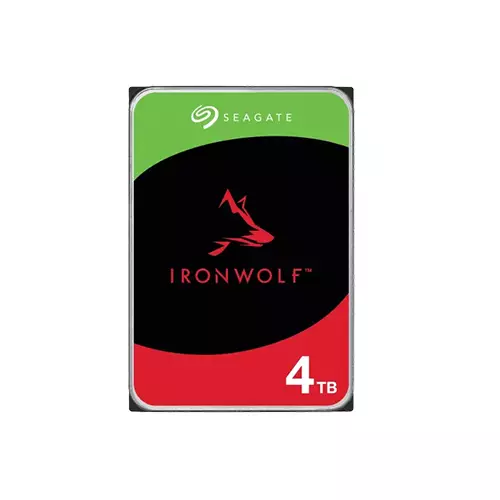Cart Empty !
-
 Laptop & Notebooks
Laptop & Notebooks
-
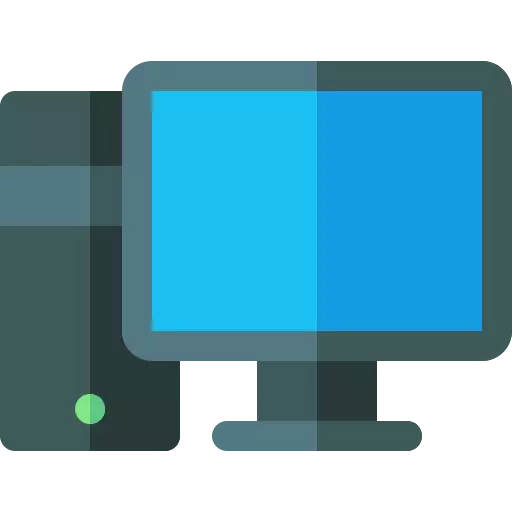 Desktop PC
Desktop PC
-
 PC Componets
PC Componets
- Processor
-
Motherboard
- GIGABYTE (Intel)
- Gigabyte (AMD)
- MSI (Intel)
- MSI (AMD)
- ASUS (AMD)
- ASUS (Intel)
- BIOSTAR (AMD)
- Biostar (Intel)
- ASRock (AMD)
- Colorful (AMD)
- ASRock (Intel)
- Colorful (Intel)
- NZXT (Intel)
- Maxsun (intel)
- Maxsun (AMD)
- NZXT (AMD)
- Arktek (Intel)
- Unika (Intel)
- Afox (Intel)
- REVENGER(Intel)
- Afox (AMD)
- Unika (AMD)
- Graphics Card
- Hard Disk Drive
- Portable HDD
-
SSD
- Corsair
- Kingston
- Team
- GIGABYTE
- Ocpc
- XOC
- Apacer
- Transcend
- MSI
- PNY
- Hikvision
- Adata
- Aitc
- Seagate
- Dahua
- LENOVO
- Samsung
- Netac
- SanDisk
- Acer
- Western Digital
- Lexar
- NEO FORZA
- Walton
- Crucial
- Twinmos
- Biwintech
- Orico
- Smart
- HP
- Colorful
- Addlink
- OSCOO
- Patriot
- Ramsta
- Pc Power
- Redragon
- Kimtigo
- AGI
- Revenger
- MiPhi
- KingSpec
- King Super
- Suneast
- Portable SSD
- Desktop RAM
-
Computer Case
- Antec
- Lian Li
- PC Power
- DeepCool
- Corsair
- Gamdias
- NZXT
- 1st Player
- MSI
- Gigabyte
- Acer
- Value Top
- Asus
- Thermaltake
- CoolerMaster
- Montech
- Monarch
- MaxGreen
- Phanteks
- OVO
- Aptech
- Power Train
- Xigmatek
- Evolur
- Gamemax
- ARESZE
- Wintech
- Tharmal
- ARS
- Revenger
- Huntkey
- Aigo
- Carbono
- Fantech
- FSP CASING
- Cougar
- Golden Field
- Delux
- ReDragon
- Metallic Gear
- Trendsonic
- Xtreme
- PCCOOLER
- Virtu
- Tecware
- Maxcool
- Safeway
- Power Supply
- CPU Cooler
- Custom Cooling Kit
- Casing Fan
- Sound Card
- Optical Drive
- SSD Cooler
- Gpu Vertical Mount
-
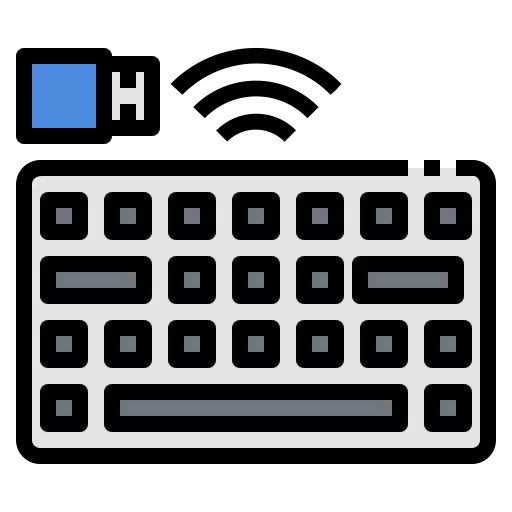 Accessories
Accessories
-
Headphone & Headsets
-
Headphones
- Gaming Headset
- Logitech
- Corsair
- Fantech
- Edifier
- JBL
- Asus
- Rapoo
- EKSA
- Havit
- A4Tech
- HyperX
- MCHOSE
- Gamdias
- Sony
- 1MORE
- Dareu
- Fifine
- Baseus
- MSI
- Razer
- Walton
- Cooler Master
- 1st Player
- Maxell
- Cougar
- Cosonic
- Power Color
- Jabra
- Microlab
- HP
- Imice
- Xtreme
- Genius
- Monka
- Plantronics
- KWG
- Remax
- Creative
- Meetion
- Thermaltake
- ReDragon
- Yealink
- yison
- Awei
- Teutons
- Haylou
- SteelSeries
- Lenovo
- Zoook
- Motospeed
- Anker
- Gigabyte
- Bose
- AULA
- Fanvil
- Maono
- inbertec
- Motorola
- Joyroom
- Xtrike Me
- Micropack
- Turtle Beach
- Hifuture
- Delux
- fastrack
- Apple
- Hoco
- TECWARE
- OneOdio
- WIWU
- Kisonli
- Jedel
- Onikuma
- Honor
-
Earphone
- Foneng
- Logitech
- Edifier
- FANTECH
- Razer
- 1MORE
- Xiaomi
- Havit
- Baseus
- A4tech
- Rapoo
- Redragon
- Lenovo
- Asus
- Realme
- Melody
- ZOOOK
- RIVERSONG
- BEATS
- Remax
- HP
- Jabra
- Walton
- Xtra
- Micropack
- Yison
- Energizer
- Belkin
- Huawei
- Thermaltake
- WIWU
- Steelseries
- Megastar
- Ugreen
- Hoco
- UiiSii
- Oneplus
- Motorola
- JBL
- Awei
- Mibro
- Joyroom
- Acefast
-
Earbuds
- Samsung
- Edifier
- JBL
- Xiaomi
- Rapoo
- Realme
- Fastrack
- Oneplus
- Haylou
- Baseus
- Mibro
- QCY
- 1More
- F & D
- wiwu
- Havit
- XINJI
- Boya
- UiiSii
- AULA
- Energizer
- Yison
- Bose
- Lenovo
- LDNIO
- HyperX
- Steelseries
- Apple
- Huawei
- Foneng
- Belkin
- Hoco
- Litepods
- Asus
- Acefast
- Remax
- Ugreen
- Awei
- Dareu
- Anker
- Oraimo
- SoundPEATS
- Joyroom
- Microlab
- Xpert
- Jabra
- Xtra
- Honor
- Razer
- RIVERSONG
- Fantech
- Vention
- Imilab
- Sony
- Onikuma
- Neckband
- Headset Stand
-
Headphones
-
Mouse
- Logitech
- Rizyue
- MCHOSE
- Corsair
- A4 Tech
- Dareu
- MSI
- Fantech
- Havit
- Razer
- EKSA
- Rapoo
- HyperX
- Gigabyte
- Black Cat
- Thermaltake
- HP
- Apple
- PC Power
- IMICE
- Xiaomi
- Adata
- Dell
- Thunderobot
- Genius
- Lenovo
- Delux
- Philips
- Motospeed
- HOCO
- Darmoshark
- Bajeal
- Gamdias
- Micropack
- Steelseries
- Marvo
- Cooler Master
- Monka
- KWG
- A.Tech
- Asus
- T-Wolf
- Microsoft
- AULA
- Value Top
- Baseus
- Xtrfy Mouse
- Xtrike Me
- Nzxt
- Tecware
- Ugreen
- Revenger
- Targus
- GameSir
- Orico
- Golden Field
- WiWU
- Walton
- Newmen
- Jedel
- Keywin
- Machenike
- Prolink
- Xtreme
- DeepCool
- Redragon
- Xigmatek
- VGN
- Cougar
- Meetion
- Ajazz
- Aptech
- Keychron
- ATK
- Onikuma
- Attack Shark
- RK Royal
-
Keyboard
- Corsair
- MCHOSE
- Logitech
- Fantech
- Dareu
- Thunderobot
- MSI
- PC Power
- A4Tech
- HYPERX
- Havit
- AULA
- RK Royal
- Dell
- AJAZZ
- Thermaltake
- Gamdias
- E-YOOSO
- 1st Player
- Redragon
- Lingbao
- NZXT
- Golden Field
- Xtrike Me
- Black Cat
- Revenger
- Asus
- BAJEAL
- JAMESDONKEY
- Keychron
- Mumre
- Rapoo
- KEYCOOL
- Leaven
- DeepCool
- HP
- Manbasnake
- Gigabyte
- Value-top
- RAPTURE
- Dark Alien
- Diamond Field
- Robeetle
- Adata
- xtreme
- Xiaomi
- Zifriend
- Delux
- ZIYOULANG
- SteelSeries
- Razer
- Aptech
- Cooler Master
- Apple
- Meetion
- Xinmeng
- Evga
- Leobog
- PROLINK
- Cougar
- Micropack
- Tecware
- T-Wolf
- IMICE
- KWG
- Capturer
- Onikuma
- Marvo
- Machenike
- Monka
- Motospeed
- Magegee
- Jedel
- Montech
- YUNZII
- Lenovo
- Walton
- Baseus
- WebCam
- Microphone
- Mouse pad
- Barcode Scanner
- Gamepad
- Pen Drive
- Memory Card
- Power Bank
- Thermal Paste
- Capture Card
- Power Strip
- Presenter
-
Cable & Converter
- HUB & Splitters
- Drive & Enclosures
- Wrist Pad
- Keycaps
- Bluetooth Receiver
- RGB Strip & Controller
- VGA Holder & Mounts
- Mouse Bungee
- Console Converter
- Card Reader
-
Headphone & Headsets
-
 Smartphone & Tablet
Smartphone & Tablet
-
 Monitor And Displays
Monitor And Displays
-
Monitor
- Gigabyte
- SkyView
- MSI
- LG
- Benq
- Xiaomi
- Dahua
- HP
- ViewSonic
- Asus
- Lenovo
- Hikvision
- PC Power
- Acer
- Corsair
- Philips
- Aiwa
- Uniview
- Revenger
- Dell
- AOC
- Samsung
- Huawei
- Value Top
- Walton
- Huntkey
- NPC
- Thunderobot
- PCV
- Esonic
- Trendsonic
- Gaming Monitor
- Koorui
- OVO
- ReDragon
- HKC
- Tecware
- BlackCat
- Aptech
- UNIVISION
- Fantech
- StarEx
- Interactive Flat Panel
- Digital Signage
- Monitor Mounts
- Monitor Holder
- Monitor Light
-
Monitor
-
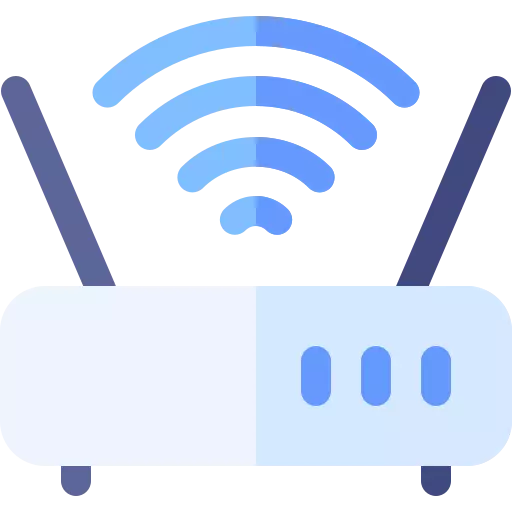 Network & Router
Network & Router
-
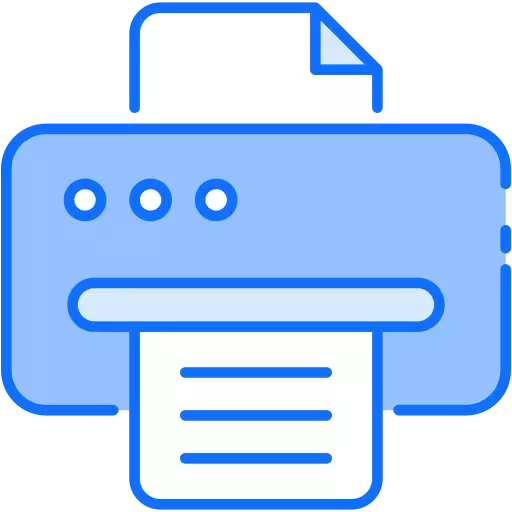 Office Equipments
Office Equipments
-
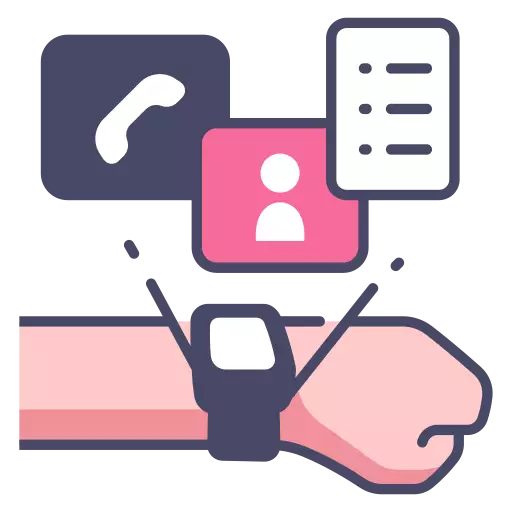 Gadgets & Lifestyle
Gadgets & Lifestyle
-
 Cameras
Cameras
-
 Laptop Accessories
Laptop Accessories
-
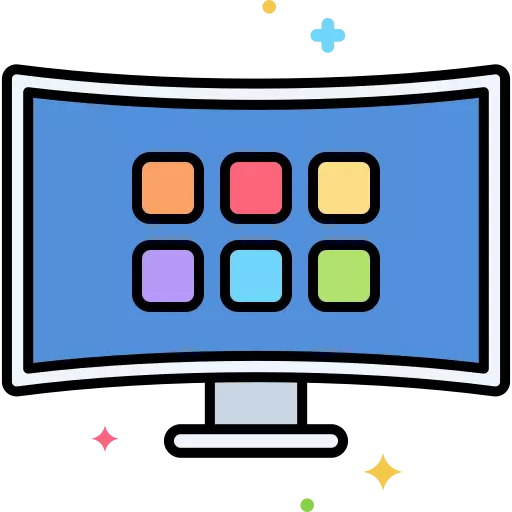 TV & Speaker
TV & Speaker
- Television
-
Speakers
- Fanvil
- Solitine
- Edifier
- Walton
- F & D
- Microlab
- Logitech
- JBL
- XTREME
- Hifuture
- Redragon
- Razer
- Fantech
- Havit
- Samsung
- Sony
- Thunderobot
- Golden Field
- Polk Audio
- Amazon
- CMX
- Marantz
- T-Wolf
- Hoco
- PC Power
- Hotmai
- Intex
- Kisonli
- Marvo
- Digital X
- Realme
- Phoinikas
- Yison
- Steelseries
- Philips
- Harman Kardon
- Black Cat
- Remax
- Denon
- Jedel
- Awei
- Klipsch
- Belkin
- Wiwu
- Xiaomi
- Crossroads
- Creative
- Micropack
- Value-Top
- Xtrike Me
- Ahuja
- AULA
- X-mini
- Rapoo
- Revenger
- Aigo
- Onikuma
- Home Theater
- Bluetooth Speaker
- Steaming Box
- Dac & Amplifiers
- TV Accessories
-
 IPS & UPS
IPS & UPS
-
 Security Surveillance
Security Surveillance
-
 Gaming Gears
Gaming Gears
-
 Home Appliance
Home Appliance
-
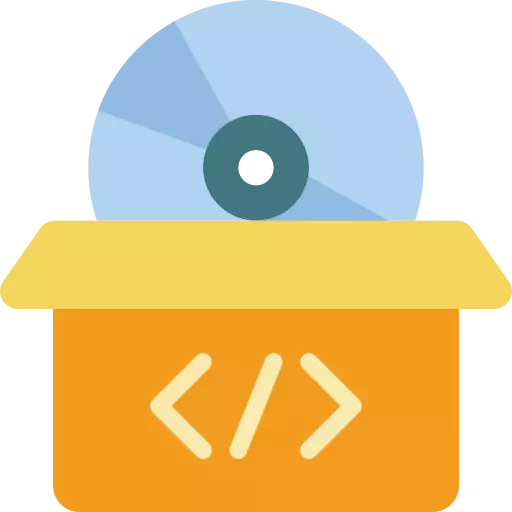 Software
Software
-
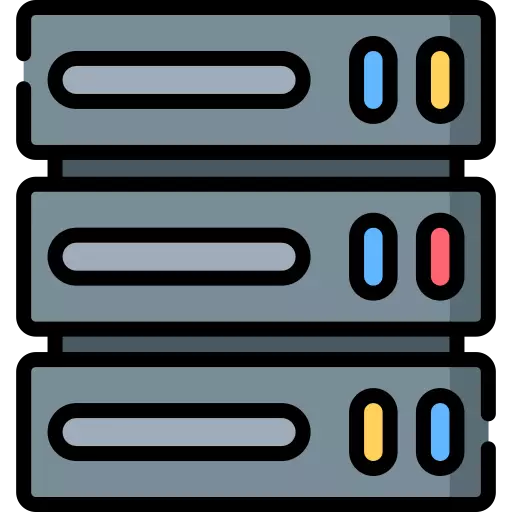 Servers & Workstation
Servers & Workstation
- Components
- Hard Disk Drive
Hard Disk Drive Price in Bangladesh 2025 | Techland BD
Hard Disk Drive Price in Bangladesh 2025 | Techland BD begins at BDT 3,700৳ and can go up to BDT 91,300৳ depending on the brand and specifications With a variety of 70 items available at TechLand, where 47 items are in stock now & 51 items offer you the best discount price in BD. Find the perfect Hard Disk Drive Components for your requirements. Search for Hard Disk Drive Price in Bangladesh, Desktop Hard-Disk, Hard Disk Drive Price in bd, hard disk 1tb price in bd, hard disk 2tb price in bd,4tb hdd price in bd, Desktop hard disk price, Desktop hard disk, HDD, Hard disk drive, best Desktop hard disk. to learn more about our products and services.
Filters
- PID : P0162506157
- Brand : Toshiba
- Model : Enterprise HDD 10TB
- Warranty : 3-Years
- PID : P1532506082
- Brand : Seagate
- Model : SkyHawk AI 16TB
- Warranty : 5 Years
- PID : P0162506153
- Brand : Toshiba
- Model : X300 Performance 8TB
- Warranty : 2 years
- PID : P1532506081
- Brand : Seagate
- Model : Exos X24
- Warranty : 5-Years
- PID : P1532506073
- Brand : Seagate
- Model : SkyHawk AI
- Warranty : 5-Years
- PID : P1532506072
- Brand : Seagate
- Model : IronWolf Pro 10TB
- Warranty : 5 years
- PID : P1532506071
- Brand : Seagate
- Model : Exos 7E10
- Warranty : 5-Years
- PID : P1532506070
- Brand : Seagate
- Model : Exos 7E10
- Warranty : 5-Years
- PID : P0162506134
- Brand : Toshiba
- Model : Enterprise 8TB
- Warranty : 5 years
- PID : P1532506063
- Brand : Seagate
- Model : IronWolf Pro 16TB
- Warranty : 05 years
- PID : P1532506062
- Brand : Seagate
- Model : IronWolf 6TB
- Warranty : 5 years
- PID : P0522506047
- Brand : Western Digital
- Model : Digital Purple 4TB
- Warranty : 2 Years
- PID : P1532506059
- Brand : Seagate
- Model : IronWolf Pro 20TB
- Warranty : 5 years
- PID : P1532506058
- Brand : Seagate
- Model : Skyhawk 6TB
- Warranty : 3 years
- PID : P1532506057
- Brand : Seagate
- Model : Skyhawk 4TB
- Warranty : 3 years
- PID : P0512506248
- Brand : Transcend
- Model : StoreJet TS2TSJ25A3W 2TB
- Warranty : 3 years
- PID : P0512506247
- Brand : Transcend
- Model : StoreJet J25A3W 1TB
- Warranty : 3 years
- PID : P1532506053
- Brand : Seagate
- Model : ST4000NM025B
- Warranty : 5 Years
- PID : P1532506052
- Brand : Seagate
- Model : IronWolf Pro 8TB
- Warranty : 5 Years
- PID : P1532506050
- Brand : Seagate
- Model : ST2000VX017
- Warranty : 3 Years
- PID : P0162506050
- Brand : Toshiba
- Model : MG10ADA600E
- Warranty : 5 YEARS
- PID : P0162506048
- Brand : Toshiba
- Model : MG08-D
- Warranty : 2 YEARS
- PID : P0162506047
- Brand : Toshiba
- Model : TOSHIBA X300 6TB
- Warranty : 2 Years
- PID : P1532506048
- Brand : Seagate
- Model : Exos 7E10 4TB
- Warranty : 5 Years
- PID : P1532506047
- Brand : Seagate
- Model : EXOS X18 12TB
- Warranty : 5 years
- PID : P1532506046
- Brand : Seagate
- Model : EXOS X18 18TB
- Warranty : 5 years
- PID : P1532506044
- Brand : Seagate
- Model : IronWolf 4TB
- Warranty : 3 Year
- PID : P0162506032
- Brand : Toshiba
- Model : S300 Pro
- Warranty : 3 Years
- PID : P0512506165
- Brand : Transcend
- Model : TS1TSJ25C3S
- Warranty : 3 year
- PID : P0512506164
- Brand : Transcend
- Model : J25H3P
- Warranty : 3 year
- 1
Hard Disk Drive Price in Bangladesh 2025
Techland is one of the best e-commerce sites in Bangladesh.TechLand bd sells many types of Hard disks every year at cheap prices.TechLand BD has stocked a range of high-quality Toshiba, Transcend, Seagate, and WD Hard Disk drives at our store. Check out the hard disc price online with us at our website. We also provide the best external and internal hard discs at the most exclusive prices in Bangladesh. A hard disk drive sometimes reduced to an HD or HDD, is a non-volatile data storage device. It is usually installed internally in a computer and attached directly to the disk controller of the computer's motherboard. It contains one or more platters housed inside an air-sealed casing. Data is written to the platters using a magnetic head, which rushes over them as they spin. An external hard disk drive comes in a case that connects to your computer with a USB cable. This allows you to add and remove a particular disk as needed or have multiple external drives connected to your system. An internal hard disk drive resides inside the computer. Most computers come with a single internal hard disk drive, which includes the operating system (OS) and pre-installed applications. The internal hard disk drive is a critical component of a computer since it stores the user's software and personal files.
The definition and essentiality of HDD for Computer
A hard disk (HDD), hard disk, hard drive, or fixed drive is a data storage device used to store data and read it later. The hard disk has multiple concentric discs. These are called platters. These are covered with a magnetic metal. Platters are attached to magnetic heads. They also have an active actuator arm. This actuator arm is used to read and store information from the surface of the platters [2]. The data is transferred to the drive on a random-access basis. This means that when the data is placed on the drive, they are not sorted individually, but the data is stored in any space. The hard disk drive stores data even after the computer is turned off. gaming PC
Types of Hard Disk Drives (HDDs):
Internal HDDs: These are designed to be installed inside a computer or laptop. They come in various form factors, such as 3.5-inch for desktops and 2.5-inch for laptops.
External HDDs are portable and can be connected via USB, Thunderbolt, or other interfaces. They are ideal for backups, additional storage, and data transportation.
Capacity:
Consider your storage needs and future requirements. HDDs come in various capacities, from a few hundred gigabytes (GB) to several terabytes (TB). Choose a capacity that aligns with your data storage needs.
3. Speed and Performance:
RPM (Rotations Per Minute): A higher RPM generally indicates faster data access. Common RPMs include 5400 RPM (standard) and 7200 RPM (faster).
Cache Size: A larger cache helps store frequently accessed data, enhancing overall performance.
Compatibility:
Check whether the HDD is compatible with your system, considering factors like interface (SATA, NVMe, USB), form factor (3.5-inch, 2.5-inch), and connectivity options.
Reliability and Durability:
Look for HDDs with good reliability ratings and warranty periods. If you're building a server, consider models designed for 24/7 operation.
Data Transfer Speed:
If speed is important, consider solid-state hybrid drives (SSHDs) or solid-state drives (SSDs), which offer faster data access than traditional HDDs.
Use Case:
Consider your usage scenario. A standard HDD is sufficient for everyday browsing, document editing, and light gaming. For demanding tasks, consider SSDs for better speed.
Backup and Redundancy:
For important data, redundancy is crucial. Consider RAID setups or investing in multiple drives for backup purposes.
Budget:
HDDs are generally more affordable than SSDs. Set a budget and find the best balance between capacity and performance.
Noise and Power Consumption:
Traditional HDDs can generate noise due to spinning disks. If noise is a concern, consider quieter models. Additionally, lower power consumption is beneficial for laptops and portable drives.
Brand Reputation:
Opt for well-known brands with a good track record manufacturing reliable hard drives.
Warranty and Support:
Check the warranty period and customer support options. A longer warranty indicates the manufacturer's confidence in the product's durability.
Longevity:
Consider the estimated lifespan of the HDD. SSDs typically have longer lifespans than traditional HDDs due to the lack of moving parts.
Don't have an account ? Register